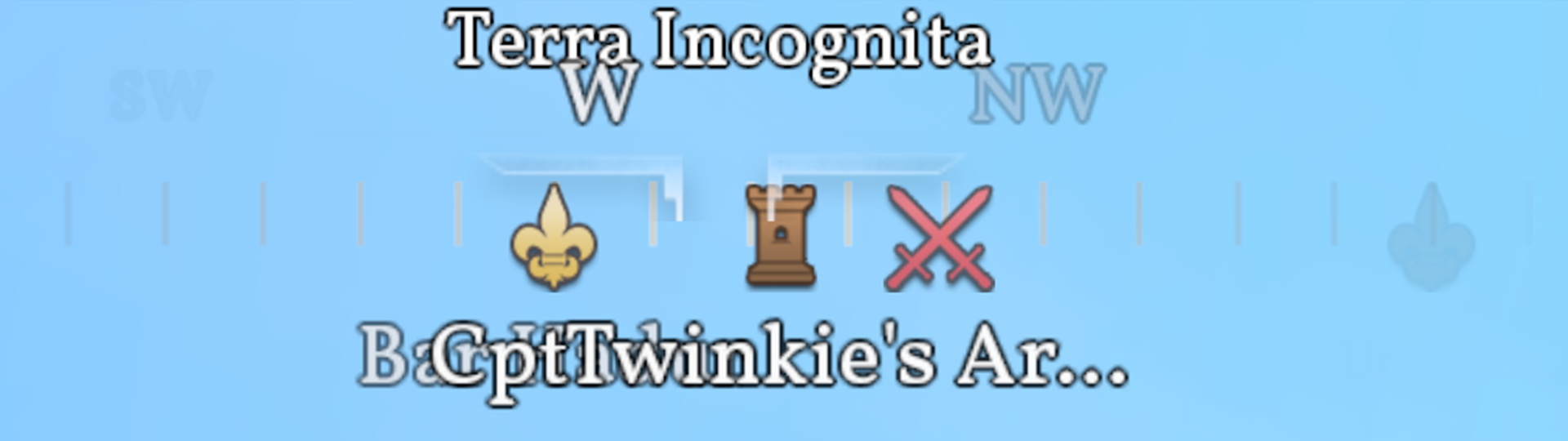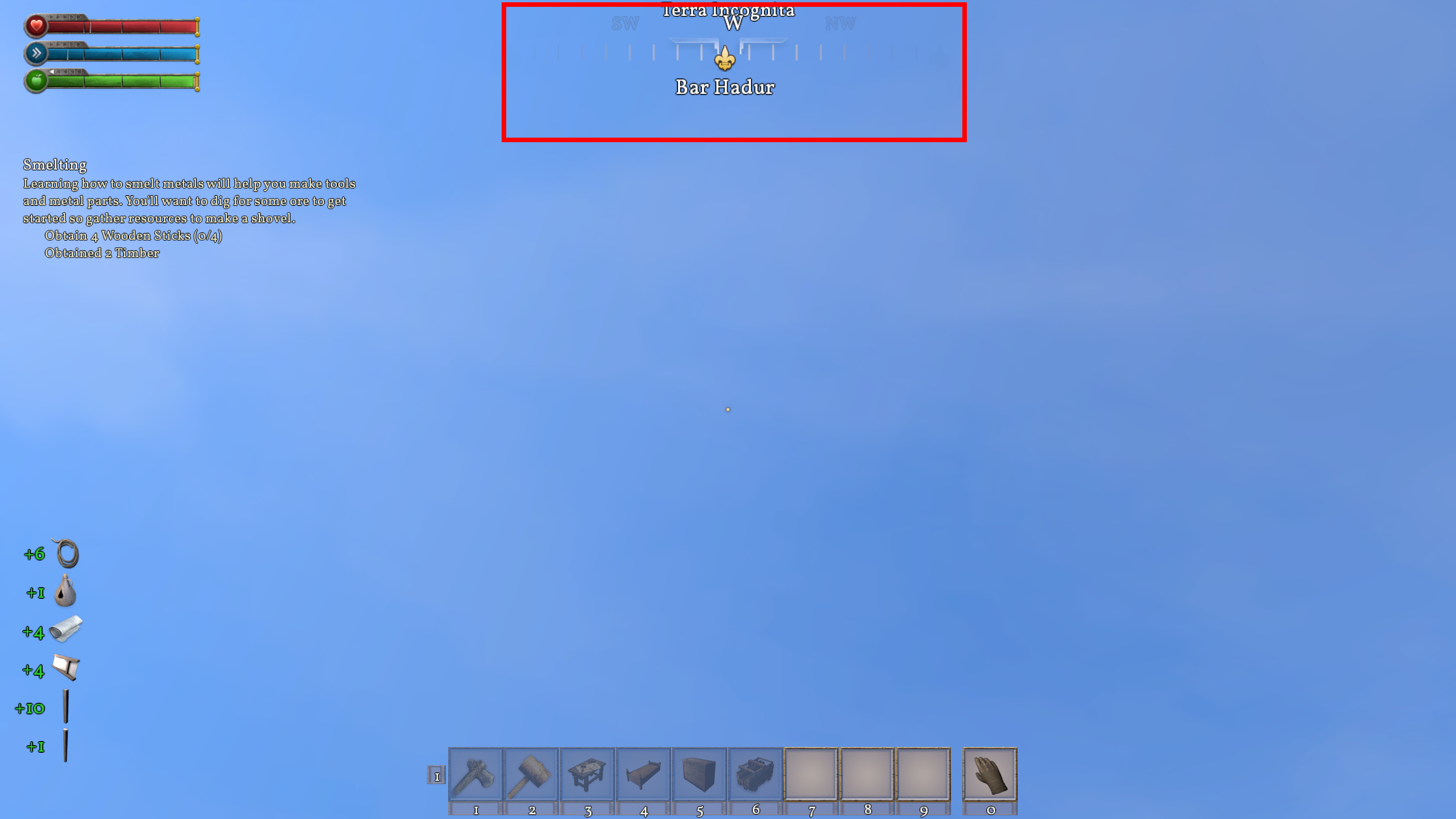Compass: Difference between revisions
Jump to navigation
Jump to search
 This article is a stub. You can help Medieval Engineers Wiki by expanding it. Click to edit this page
This article is a stub. You can help Medieval Engineers Wiki by expanding it. Click to edit this page
CptTwinkie (talk | contribs) mNo edit summary |
CptTwinkie (talk | contribs) mNo edit summary Tag: SEO |
||
| Line 1: | Line 1: | ||
{{SEO|image_url=http://www.medievalengineerswiki.com/images/b/bb/Compass2.png|description=The Compass, located at the top of the HUD, shows cardinal directions (N, S, E, W), icons for Kingdoms, and other locations of interest in the world.}} | |||
{{Stub}} | {{Stub}} | ||
{{BigThumb|Compass2.png|Compass Showing Various Icons}} | {{BigThumb|Compass2.png|Compass Showing Various Icons}} | ||
Revision as of 13:53, 4 June 2018
 This article is a stub. You can help Medieval Engineers Wiki by expanding it. Click to edit this page
This article is a stub. You can help Medieval Engineers Wiki by expanding it. Click to edit this page
| Version: | 0.6.3 |
The Compass, located at the top of the HUD, shows cardinal directions (N, S, E, W), icons for ![]() Kingdoms, and other locations of interest in the world.
Kingdoms, and other locations of interest in the world.
Used in conjunction with the ![]() world map, the compass can be used to navigate the planet.
world map, the compass can be used to navigate the planet.
Icons Explained
- This icon shows the location of some action, most often an attack.
- This icon shows the location of a loot bag.
- This icon shows the location of your respawn bed.
- This icon shows the location of a claim area.
- This icon shows the next kingdom in the given direction.
- This icon shows the location of an ore deposite. It is only shown when appropriate for a quest.