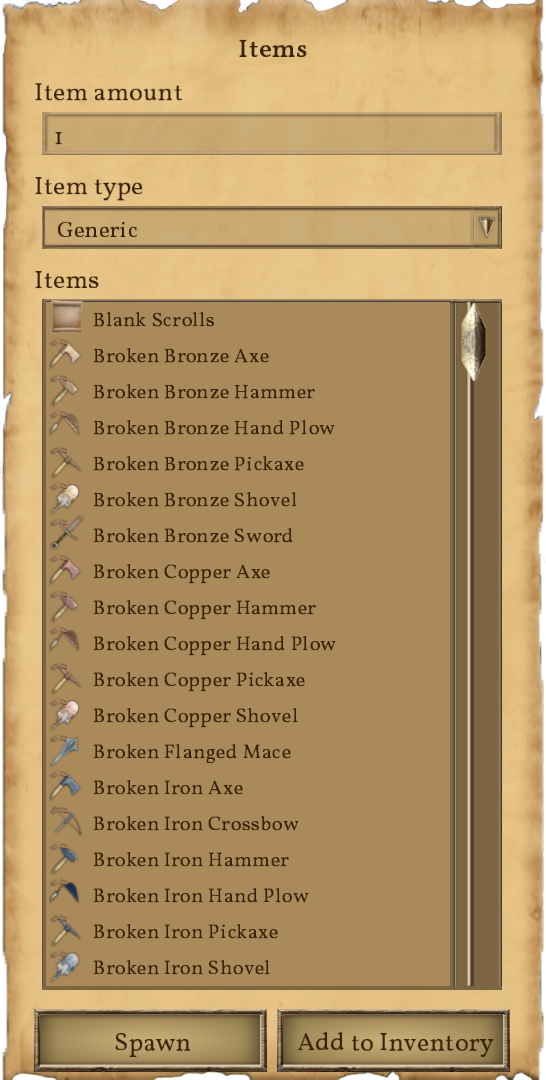Items: Difference between revisions
Jump to navigation
Jump to search
 This article is a draft. You can help Medieval Engineers Wiki by completing it. Click to edit this page
This article is a draft. You can help Medieval Engineers Wiki by completing it. Click to edit this page
CptTwinkie (talk | contribs) mNo edit summary |
CptTwinkie (talk | contribs) mNo edit summary |
||
| Line 10: | Line 10: | ||
Smaller image for transclusion: --><includeonly>[[File:Items1.png|250px|thumb]]</includeonly><!-- | Smaller image for transclusion: --><includeonly>[[File:Items1.png|250px|thumb]]</includeonly><!-- | ||
-->Press {{Key|shift}}+{{Key|f10}} to open the | -->The [[Items]] screen is only available in creative mode or when creative mode tools are enabled in [[Medieval Master]]. The Items screen allows you to [https://en.wikipedia.org/wiki/Spawning_(gaming) spawn] items in the game. Press {{Key|shift}}+{{Key|f10}} to open the Items screen where you can choose from all items in the game. | ||
===Categorization=== | |||
Items are categorized as follows: | |||
*;Generic: These are basic [[:Category:Inventory/Items|Inventory Items]]. | |||
*;Blocks: These are all of the [[:Category:Small Blocks|Small Blocks]]. | |||
*;Tools: These are [[:Category:Tools|tools and weapons]]. | |||
*;Consumables: These are foods and other [[:Category:Consumables|consumables]]. | |||
*;Schematics: These are [[:Category:Research and Quests/Schematics|Research Schematics]] that with knowledge that can be consumed to unlock items. | |||
===How to Spawn Items=== | |||
Set the desired amount and spawn them in front of the character by clicking the "Spawn" button. | |||
Alternately, click the "Add to inventory" button or use {{Key|lmb}}{{Key|lmb}} to add the item(s) to your personal inventory.<!-- | |||
Don't add blank lines at the end. | Don't add blank lines at the end. | ||
--><noinclude> | --><noinclude> | ||
Revision as of 15:47, 4 May 2018
 This article is a draft. You can help Medieval Engineers Wiki by completing it. Click to edit this page
This article is a draft. You can help Medieval Engineers Wiki by completing it. Click to edit this page
| Version: | 0.6.3 |
The Items screen is only available in creative mode or when creative mode tools are enabled in Medieval Master. The Items screen allows you to spawn items in the game. Press ![]() +
+![]() to open the Items screen where you can choose from all items in the game.
to open the Items screen where you can choose from all items in the game.
Categorization
Items are categorized as follows:
- Generic
- These are basic Inventory Items.
- Blocks
- These are all of the Small Blocks.
- Tools
- These are tools and weapons.
- Consumables
- These are foods and other consumables.
- Schematics
- These are Research Schematics that with knowledge that can be consumed to unlock items.
How to Spawn Items
Set the desired amount and spawn them in front of the character by clicking the "Spawn" button.
Alternately, click the "Add to inventory" button or use ![]()
![]() to add the item(s) to your personal inventory.
to add the item(s) to your personal inventory.
In Survival mode, the Items screen can only be used if you enable creative mode tools in the Medieval Master screen.