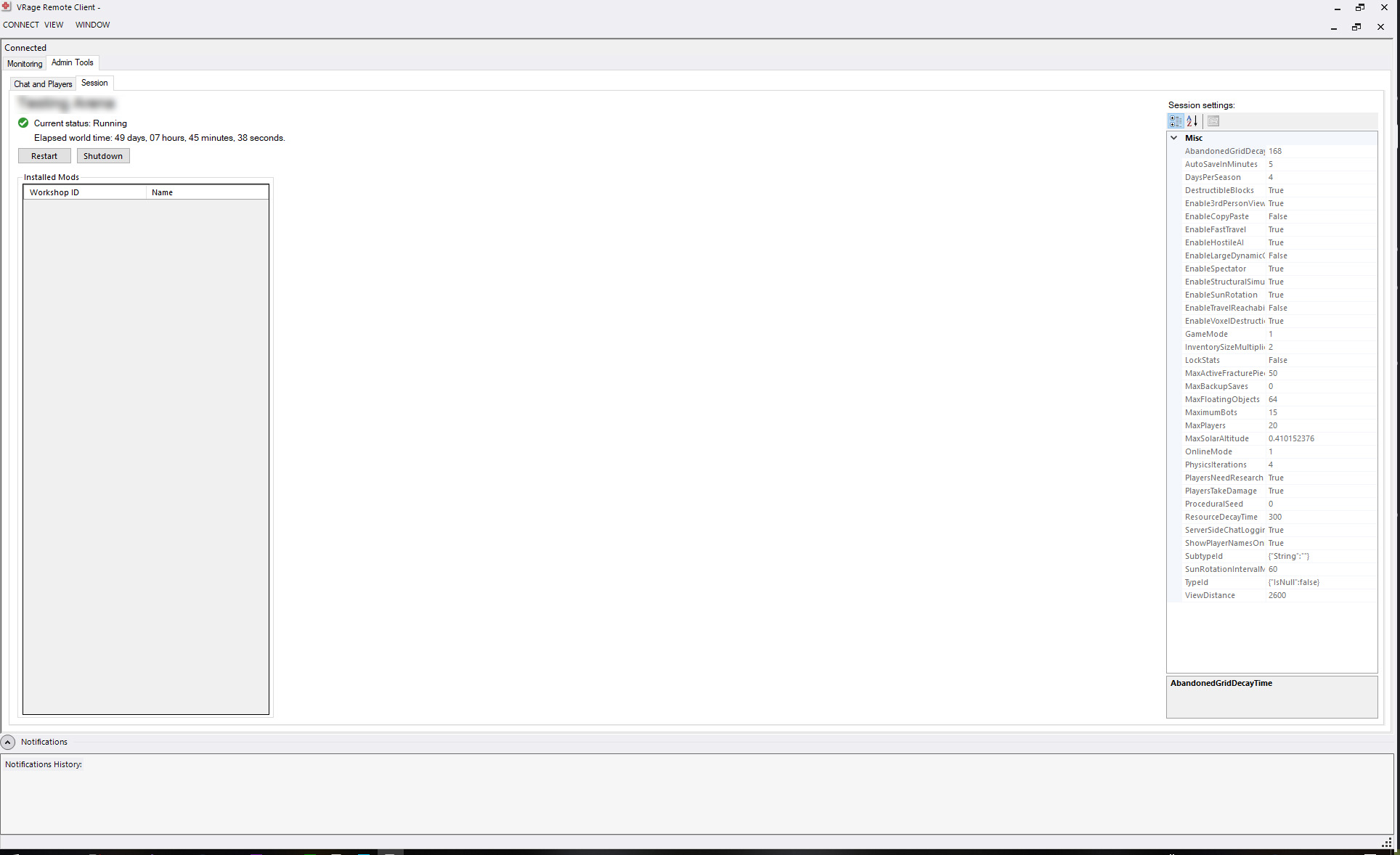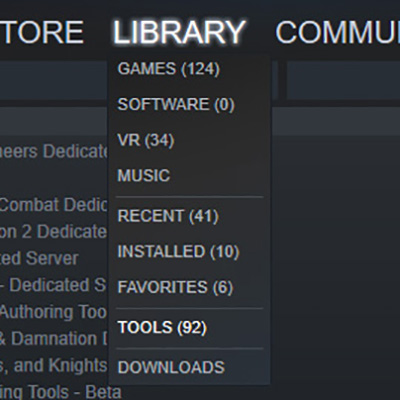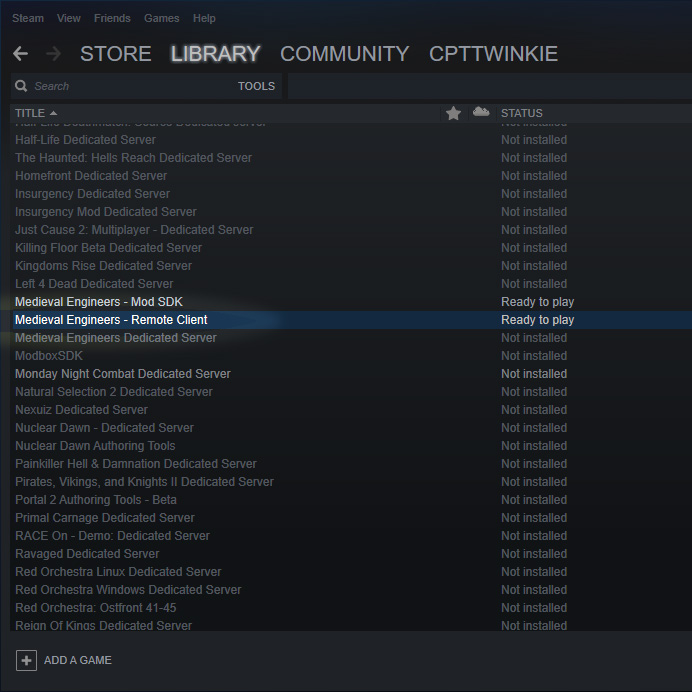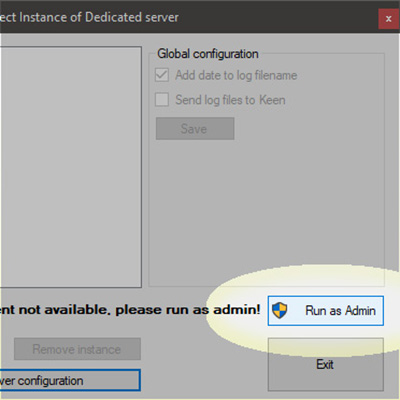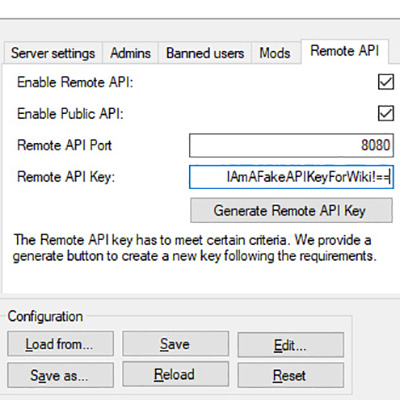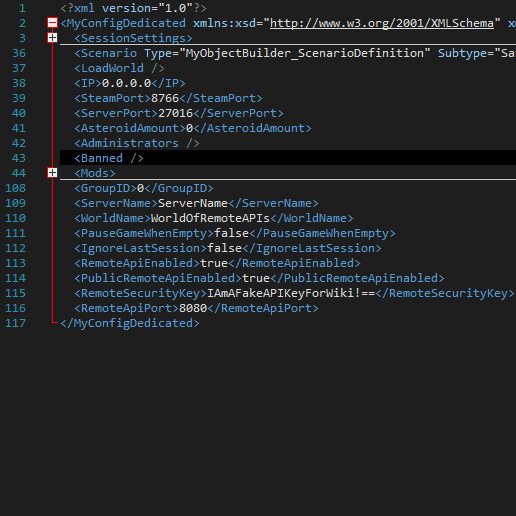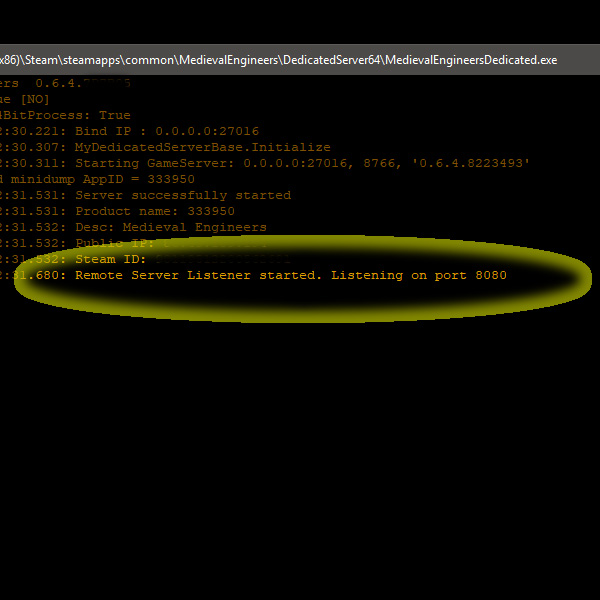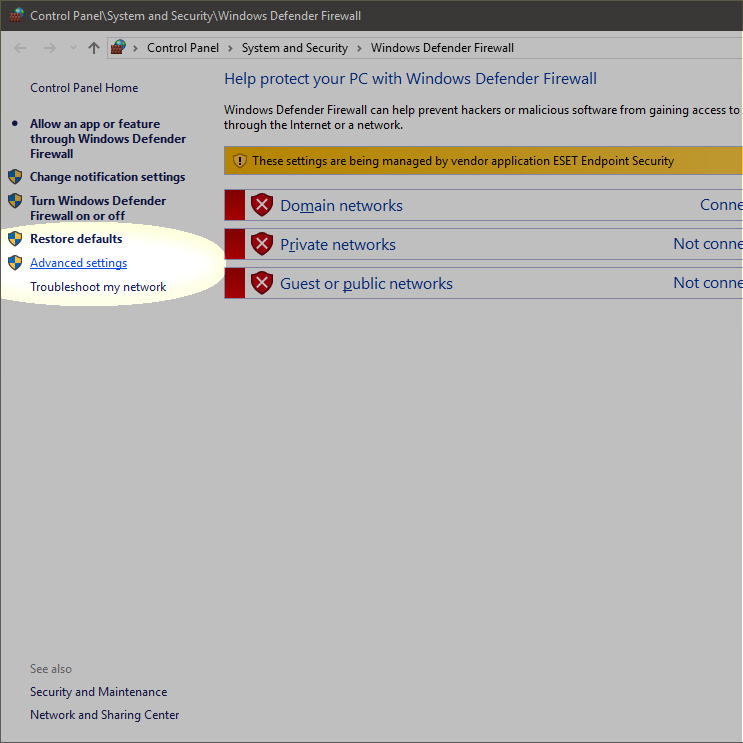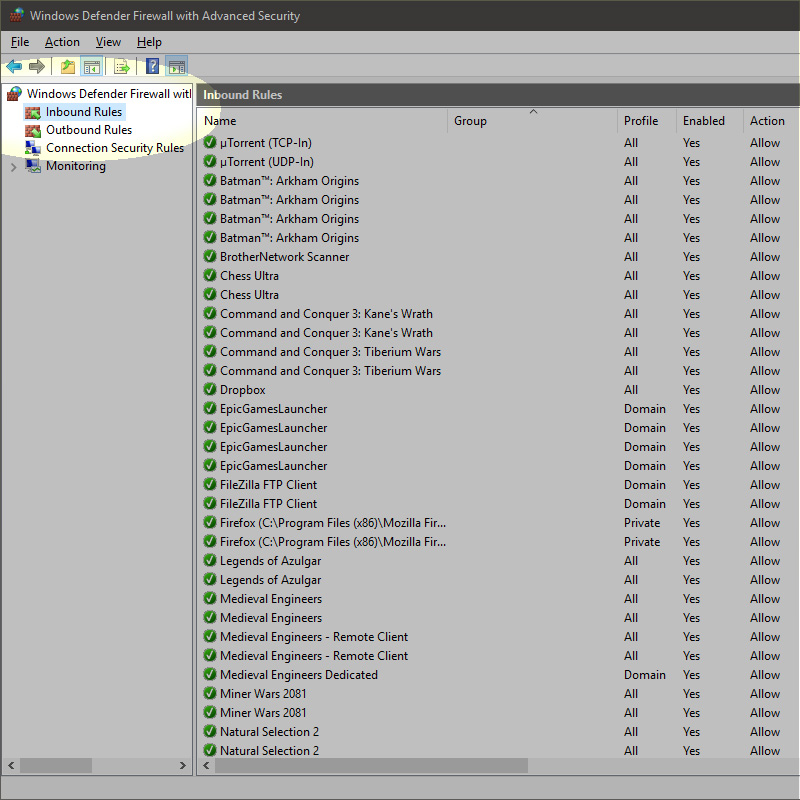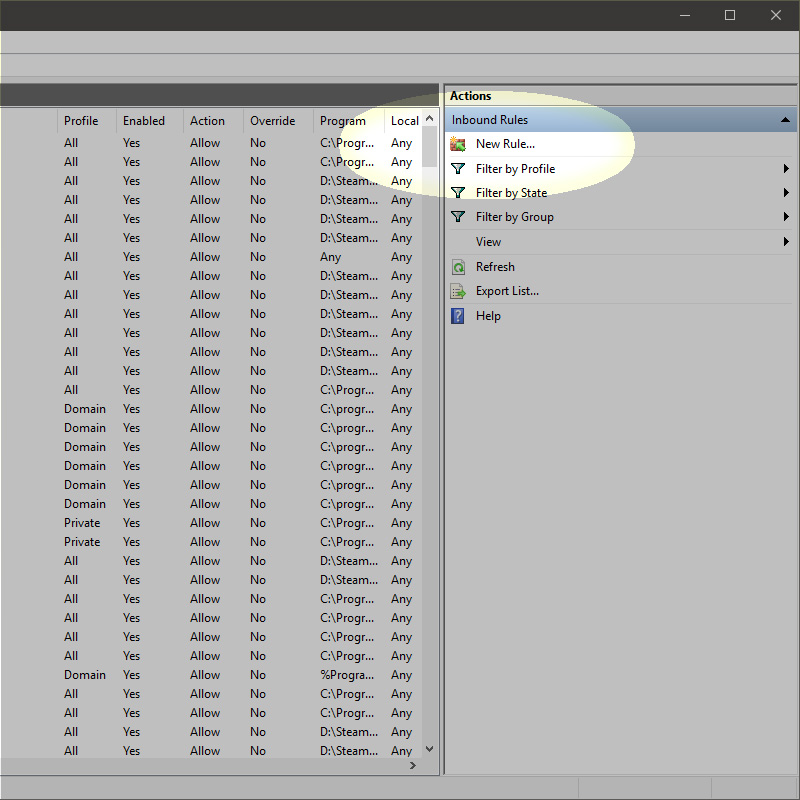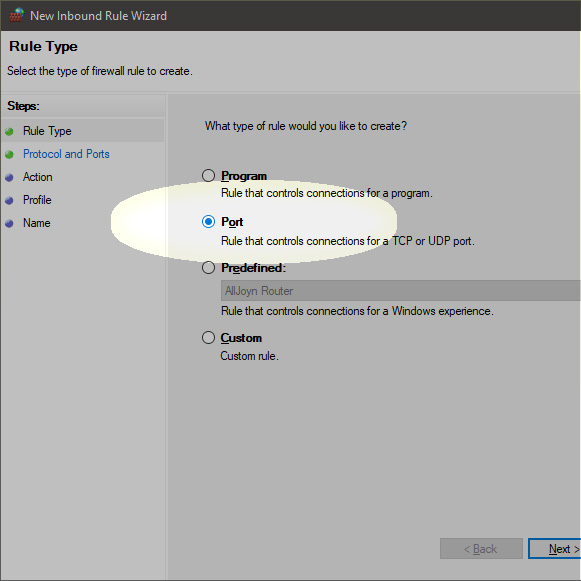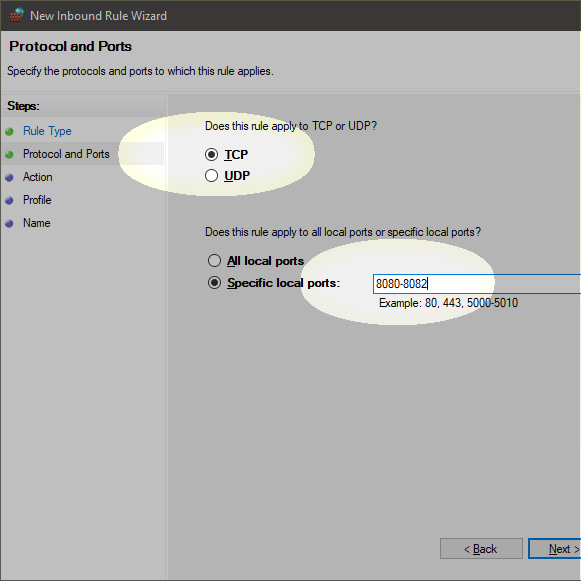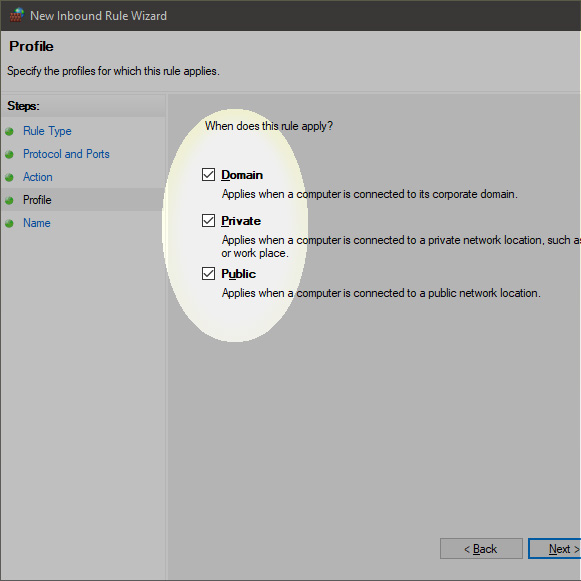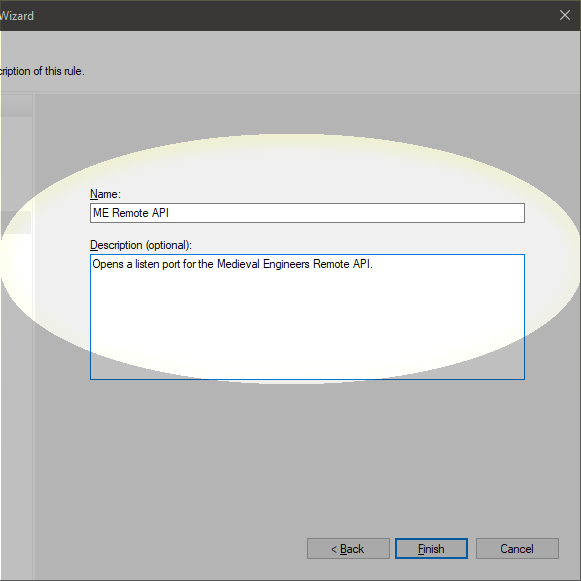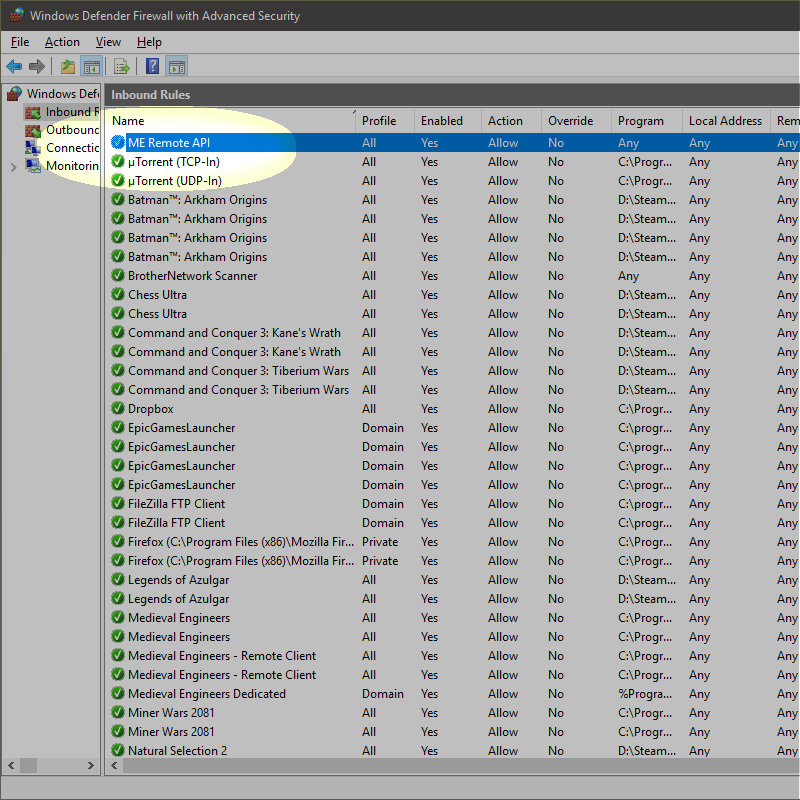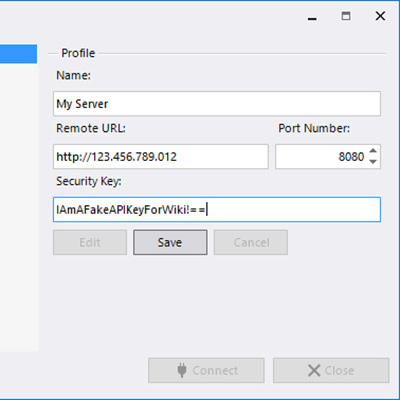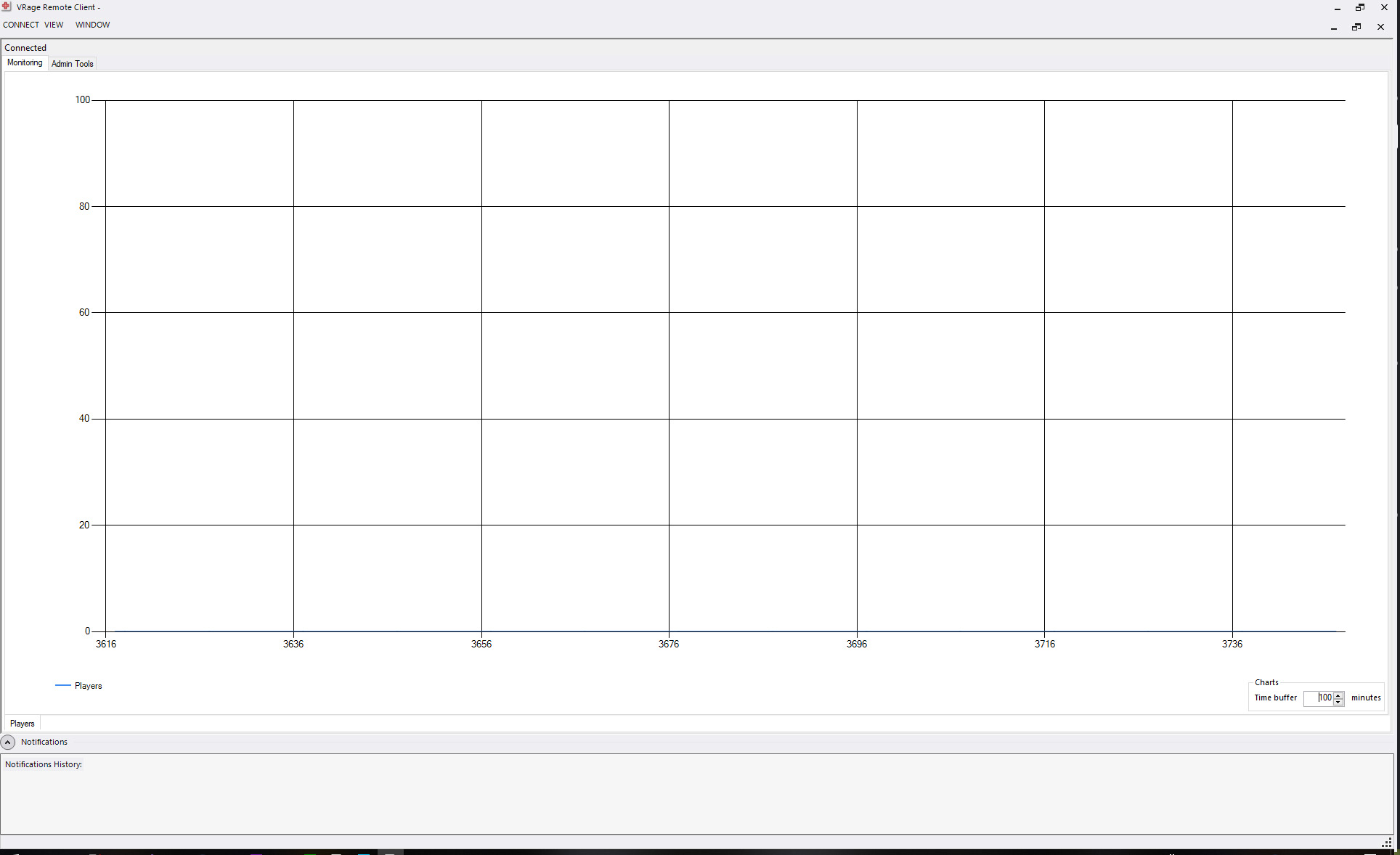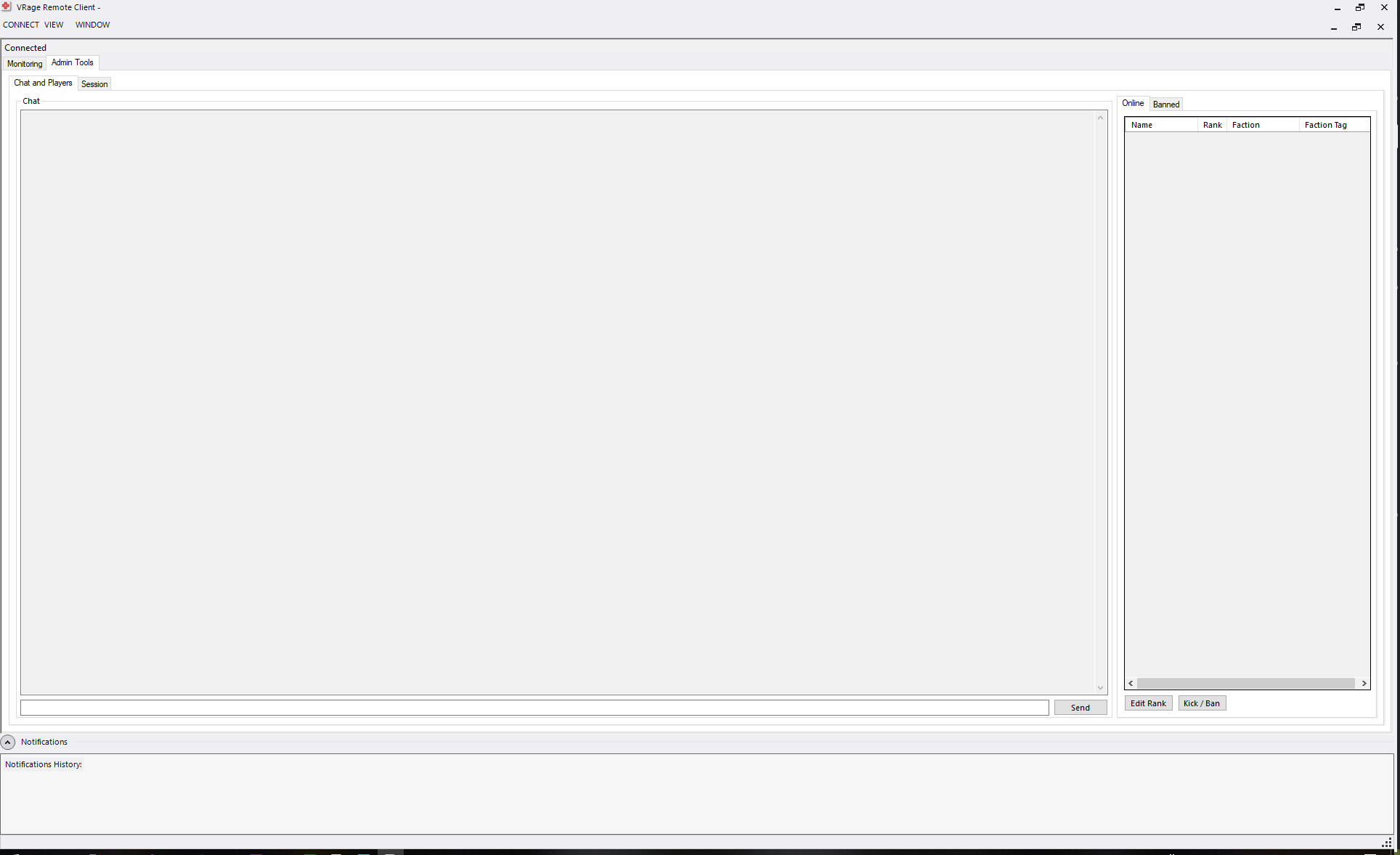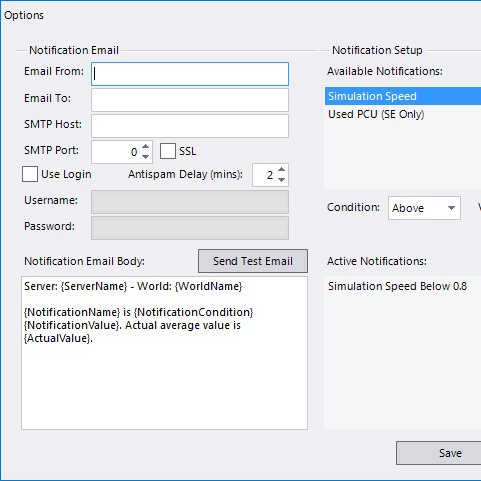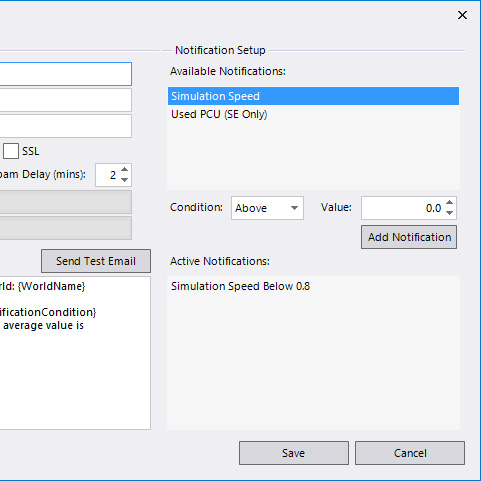Keen:Remote Client: Difference between revisions
Jump to navigation
Jump to search
CptTwinkie (talk | contribs) (Created page with "Coming soon... Category:Keen_Multiplayer") |
CptTwinkie (talk | contribs) mNo edit summary |
||
| Line 1: | Line 1: | ||
{{SEO|image_url=http://www.medievalengineerswiki.com/images/d/db/RemoteClient-AdminSession.jpg|description=DESCRIPTION}} | |||
{{BigThumb|RemoteClient-AdminSession.jpg}} | |||
DESCRIPTION | |||
{{Version <!-- Do not change the version until the entire page is up-to-date --> | |||
|release=0|major=6|minor=4}} | |||
==Client Installing== | |||
{{BigThumb|RemoteClient-SteamTools.jpg|Steam Tools}} | |||
{{BigThumb|RemoteClient-SteamToolList.jpg|Select from the list}} | |||
{{ClearLine}} | |||
==Server(API) Configuring== | |||
{{BigThumb|RemoteClient-Admin.jpg|Run as Admin}} | |||
{{BigThumb|RemoteClient-EnableApiGui.jpg|Set up API}} | |||
{{BigThumb|RemoteClient-EnableApiCfg.jpg|CFG File}} | |||
{{BigThumb|RemoteClient-Listening.jpg|It Works!!!}} | |||
{{ClearLine}} | |||
==Port(s) Opening== | |||
{{BigThumb|RemoteClient-AdvancedSettings.jpg|Advanced Settings}} | |||
{{BigThumb|RemoteClient-Inbound.jpg|Inbound Rules}} | |||
{{BigThumb|RemoteClient-NewRule.jpg|New Rule...}} | |||
{{BigThumb|RemoteClient-Port.jpg|Port Rule}} | |||
{{BigThumb|RemoteClient-TcpNumber.jpg|TCP Port}} | |||
{{BigThumb|RemoteClient-NetworkType.jpg|All Networks}} | |||
{{BigThumb|RemoteClient-NameDescription.jpg|Description}} | |||
{{BigThumb|RemoteClient-Success.jpg|Rule created}} | |||
{{ClearLine}} | |||
==Client Connecting== | |||
{{BigThumb|RemoteClient-AddServer.jpg|Adding a server}} | |||
{{ClearLine}} | |||
==Client Operating== | |||
{{BigThumb|RemoteClient-MonitoringPlayers.jpg|Player count}} | |||
{{BigThumb|RemoteClient-AdminChatAndPlayers.jpg|Chat and Player Management}} | |||
{{BigThumb|RemoteClient-AdminSession.jpg|Session Management}} | |||
{{ClearLine}} | |||
==Client Notifying== | |||
{{BigThumb|RemoteClient-NotifyLeft.jpg|Email Setup}} | |||
{{BigThumb|RemoteClient-NotifyRight.jpg|Notification Setup}} | |||
[[Category:Keen_Multiplayer]] | [[Category:Keen_Multiplayer]] | ||
Revision as of 15:37, 18 September 2018
DESCRIPTION
| Version: | 0.6.4 |
Client Installing
Server(API) Configuring
Port(s) Opening
Client Connecting
Client Operating