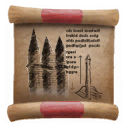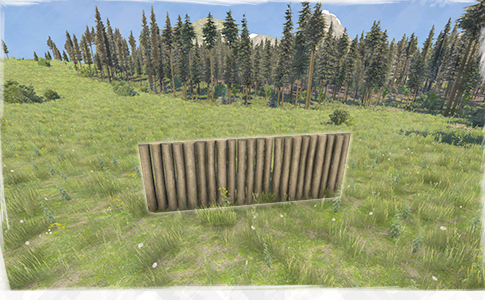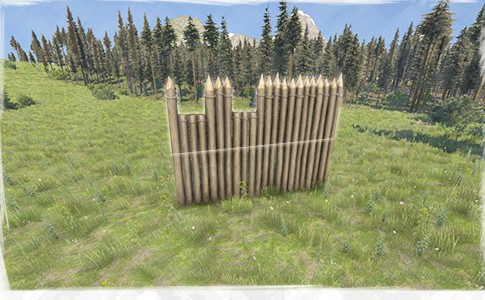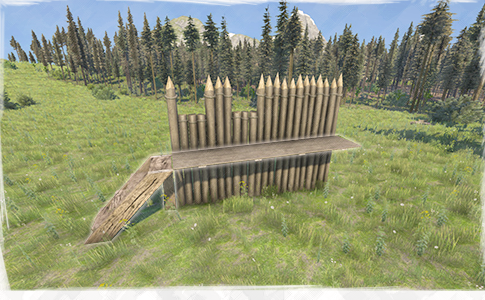Palisades: Difference between revisions
CptTwinkie (talk | contribs) mNo edit summary |
CptTwinkie (talk | contribs) mNo edit summary |
||
| Line 1: | Line 1: | ||
{{Thumbnail|Palisades.png|Palisades}} | {{Thumbnail|Palisades.png|Palisades}} | ||
<i>"Basic palisade building techniques to help fortify encampments."</i> | |||
{{Version <!-- Do not change the version until the entire page is up-to-date --> | {{Version <!-- Do not change the version until the entire page is up-to-date --> | ||
|release=0|major=6}} | |release=0|major=6}} | ||
<!-- Start exported template data. Please do not edit this section --> | <!-- Start exported template data. Please do not edit this section --> | ||
Revision as of 19:25, 5 February 2018
"Basic palisade building techniques to help fortify encampments."
| Version: | 0.6 |
Quest Information
Type of Quest
Research Branch
Items Unlocked
Quest Steps
Step 1
It looks like you want to learn about military engineering. You'll learn about building strong defenses, strong weapons, and siegecraft. Some of what you learn will include other types of engineering but only engineers who have researched military techniques can build the strongest. Learning how to build palisades will help you to protect your home! Start by making sure you have the resources first.
- Obtain 4 Log (0/4)
- Obtain 4 Wooden Sticks (0/4)
Step 2
You'll want to get started building some defenses for your camp. Start with some palisades to form the base of the wall.
- Place 2 Palisade (0/2)
- Build 2 Palisade (0/2)
Step 3
Build palisade spikes or palisade battlements on top of the palisades. If you can't reach the top, you can build small stairs and wall-walks to make it easier.
To attach the stairs or wall-walks to the palisade you may need to turn on compound building mode. This allows you to overlap some blocks in the same space. Press ![]() to toggle compound building mode on/off or hold
to toggle compound building mode on/off or hold ![]() to disable it momentarily.
to disable it momentarily.
- Place 2 blocks from this list: Palisade Spikes, Palisade Battlement (0/2)