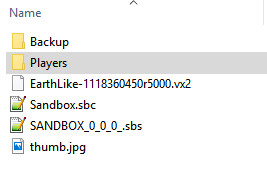The Contents of a Save: Difference between revisions
Jump to navigation
Jump to search
 This article is a draft. You can help Medieval Engineers Wiki by completing it. Click to edit this page
This article is a draft. You can help Medieval Engineers Wiki by completing it. Click to edit this page
CptTwinkie (talk | contribs) mNo edit summary |
CptTwinkie (talk | contribs) mNo edit summary |
||
| Line 1: | Line 1: | ||
{{Thumbnail|SaveFolder.png|{{PAGENAME}} }} | {{Thumbnail|SaveFolder.png|{{PAGENAME}} }} | ||
{{Draft}} | {{Draft}} | ||
This guide is intended to give you some basic information about what is inside of your saves. This information can be useful for a lot of reasons: restoring backups, changing world settings, editing or deleting player information, or anything else you can think of. Some extreme examples include adding planets, adding or removing grids, and modifying grids and inventories. These extreme examples won't be covered here but the information provided should help with the more reasonable ones. | |||
{{Version <!-- Do not change the version until the entire page is up-to-date --> | {{Version <!-- Do not change the version until the entire page is up-to-date --> | ||
|release=0|major=6}} | |release=0|major=6}} | ||
==Location== | ==Location== | ||
[[File:SavePath.png|frame|left|Path to saves]] | [[File:SavePath.png|frame|left|Path to saves]] | ||
Revision as of 19:29, 30 December 2017
 This article is a draft. You can help Medieval Engineers Wiki by completing it. Click to edit this page
This article is a draft. You can help Medieval Engineers Wiki by completing it. Click to edit this page
This guide is intended to give you some basic information about what is inside of your saves. This information can be useful for a lot of reasons: restoring backups, changing world settings, editing or deleting player information, or anything else you can think of. Some extreme examples include adding planets, adding or removing grids, and modifying grids and inventories. These extreme examples won't be covered here but the information provided should help with the more reasonable ones.
| Version: | 0.6 |