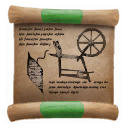Weaving: Difference between revisions
CptTwinkie (talk | contribs) (0.6 Update) |
CptTwinkie (talk | contribs) mNo edit summary |
||
| Line 20: | Line 20: | ||
{{Image_Link|Weaving.png|Schematic: Weaving}} | {{Image_Link|Weaving.png|Schematic: Weaving}} | ||
}} | }} | ||
==Quest Steps== | |||
===Step 1=== | |||
Gather some resources to prepare for weaving. | |||
: Obtain 2 Metal Parts (0/2) | |||
: Obtain 5 Timber (0/5) | |||
: Obtain 8 Flax Straws (0/8) | |||
: Obtain 2 Wooden Sticks (0/2) | |||
===Step 2=== | |||
Learning weaving will allow you to craft cloth which has multiple uses. Before you can start weaving you have craft a Spinning Wheel and use it to make Linen String. | |||
: Craft 1 Spinning Wheel (0/1) | |||
: Place 1 Spinning Wheel (0/1) | |||
===Step 3=== | |||
Linen string is made from Flax Straws and is used to craft rope and cloth. You'll notice during this process that it takes a lot of flax to make string. | |||
: Craft 4 Linen String (0/4) | |||
===Step 4=== | |||
It's time to weave the string into Cloth. | |||
: Craft 1 Cloth (0/1) | |||
===Step 5=== | |||
Great! Now you can make things using the Cloth. For this example, start by crafting a Personal Flag. | |||
: Craft 1 Personal Flag (0/1) | |||
: Place 1 Personal Flag (0/1) | |||
===Step 6=== | |||
That's a nice flag you have! Let's try something different with it. Pick up your first flag by holding {{Key|f}}. | |||
: Obtain 1 Personal Flag (0/1) | |||
===Step 7=== | |||
Place the flag again, but this time use its Personal Banner variants. You can use any size you want. | |||
: Place 1 blocks from this list: Small Personal Banner, Medium Personal Banner, Large Personal Banner (0/1) | |||
===Step 8=== | |||
Those banners are pretty great but they lack a sense of personal style. Gather some more resources so you can build a Banner Workstation. | |||
: Obtain 4 Linen String (0/4) | |||
: Obtain 4 Timber (0/4) | |||
: Obtain 4 Wooden Sticks (0/4) | |||
===Step 9=== | |||
Add the Banner Workstations to your toolbar from the Search Screen ({{Key|g}}). Build it where you have some room work. | |||
: Place 1 Banner Workstation (0/1) | |||
: Build 1 Banner Workstation (0/1) | |||
===Step 10=== | |||
You can use the Banner Workstation to customize your personal flags and banners as well as house flags and banners. If you are not a member of a House there will be no house pattern in the Banner Workstation. | |||
You can join or create a House in the Houses Screen by pressing {{Key|h}}. | |||
: Interact with Banner Workstation | |||
<!-- End exported template data --> | <!-- End exported template data --> | ||
Revision as of 19:00, 5 February 2018
| Version: | 0.6 |
"Various skills to weave cloth and make flags and banners."
Quest Information
Quests Required to Unlock This Quest
Type of Quest
Research Branch
Items Unlocked
Quest Steps
Step 1
Gather some resources to prepare for weaving.
- Obtain 2 Metal Parts (0/2)
- Obtain 5 Timber (0/5)
- Obtain 8 Flax Straws (0/8)
- Obtain 2 Wooden Sticks (0/2)
Step 2
Learning weaving will allow you to craft cloth which has multiple uses. Before you can start weaving you have craft a Spinning Wheel and use it to make Linen String.
- Craft 1 Spinning Wheel (0/1)
- Place 1 Spinning Wheel (0/1)
Step 3
Linen string is made from Flax Straws and is used to craft rope and cloth. You'll notice during this process that it takes a lot of flax to make string.
- Craft 4 Linen String (0/4)
Step 4
It's time to weave the string into Cloth.
- Craft 1 Cloth (0/1)
Step 5
Great! Now you can make things using the Cloth. For this example, start by crafting a Personal Flag.
- Craft 1 Personal Flag (0/1)
- Place 1 Personal Flag (0/1)
Step 6
That's a nice flag you have! Let's try something different with it. Pick up your first flag by holding ![]() .
.
- Obtain 1 Personal Flag (0/1)
Step 7
Place the flag again, but this time use its Personal Banner variants. You can use any size you want.
- Place 1 blocks from this list: Small Personal Banner, Medium Personal Banner, Large Personal Banner (0/1)
Step 8
Those banners are pretty great but they lack a sense of personal style. Gather some more resources so you can build a Banner Workstation.
- Obtain 4 Linen String (0/4)
- Obtain 4 Timber (0/4)
- Obtain 4 Wooden Sticks (0/4)
Step 9
Add the Banner Workstations to your toolbar from the Search Screen (![]() ). Build it where you have some room work.
). Build it where you have some room work.
- Place 1 Banner Workstation (0/1)
- Build 1 Banner Workstation (0/1)
Step 10
You can use the Banner Workstation to customize your personal flags and banners as well as house flags and banners. If you are not a member of a House there will be no house pattern in the Banner Workstation.
You can join or create a House in the Houses Screen by pressing ![]() .
.
- Interact with Banner Workstation