Inventory and Crafting
 This article is a draft. You can help Medieval Engineers Wiki by completing it. Click to edit this page
This article is a draft. You can help Medieval Engineers Wiki by completing it. Click to edit this page
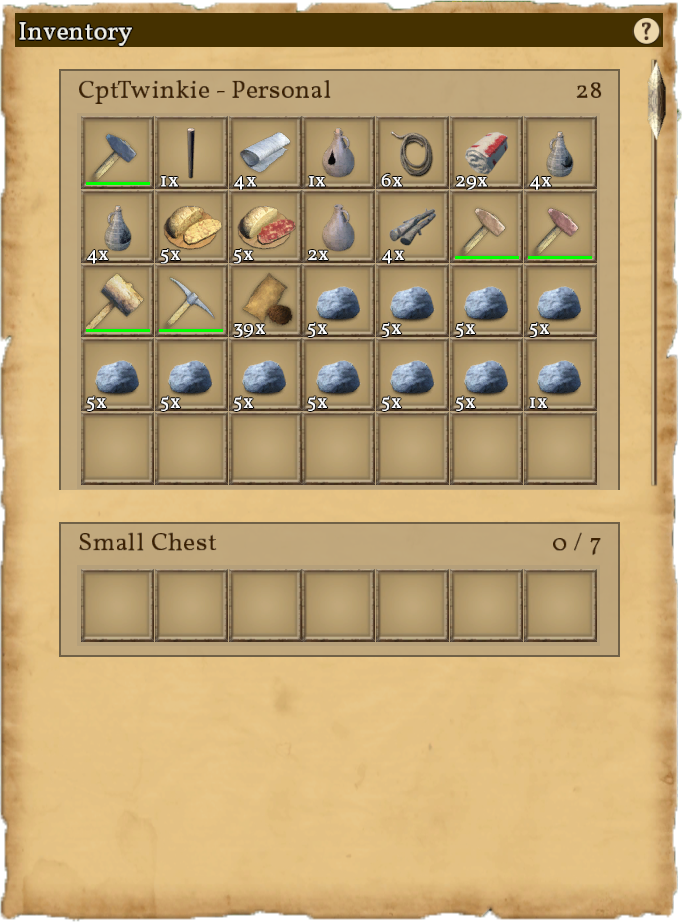
Inventory and Crafting are part of a single whole in Medieval Engineers. Crafting cannot work without an inventory and so the interface is shared between them. In a technical sense, inventory works as a container with a number of slots. These slots can be filled with "inventory items" or stacks of inventory items. What exactly defines an inventory item and whether or not it stacks is more of a technical matter suited to modding than to how to use inventory. In a practical sense, nearly everything can be placed in inventory or broken down into something that can. Large Blocks, large trees, and the ground itself are examples of things that cannot be placed into inventory without modifying them in some way.
Items that can go into inventory can be picked up by aiming at them and pressing or holding ![]() . For most loose items, pressing
. For most loose items, pressing ![]() will pick them up. For items attached to things, holding
will pick them up. For items attached to things, holding ![]() is usually required. These actions are not uniform for both technical and gameplay reasons. If you build a cart, you don't want to destroy it by accidentally tapping the wrong key.
is usually required. These actions are not uniform for both technical and gameplay reasons. If you build a cart, you don't want to destroy it by accidentally tapping the wrong key.
Crafting, in the simplest terms, is a method of turning inventory items into other inventory items. Which items can be turned into other items is limited by which crafting recipes you have Researched and unlocked in your world. Crafting recipes are tied to specific Crafting Stations (blocks that craft items) or to the Character directly.
External Inventory
Personal Inventory and Crafting
External Inventory and Crafting

